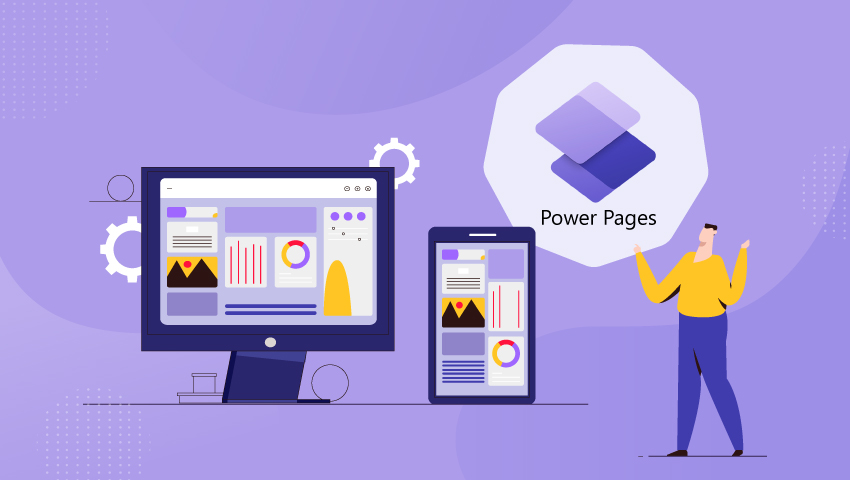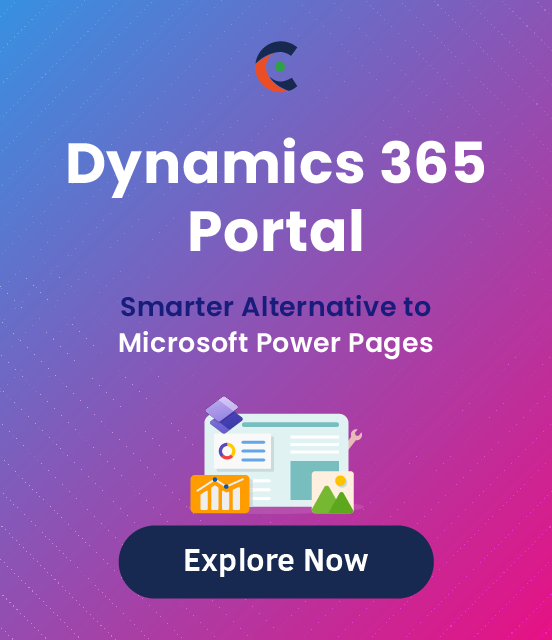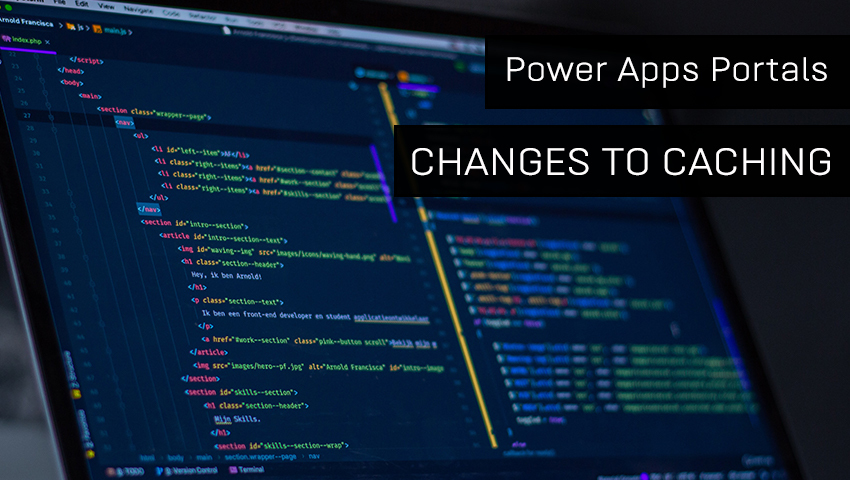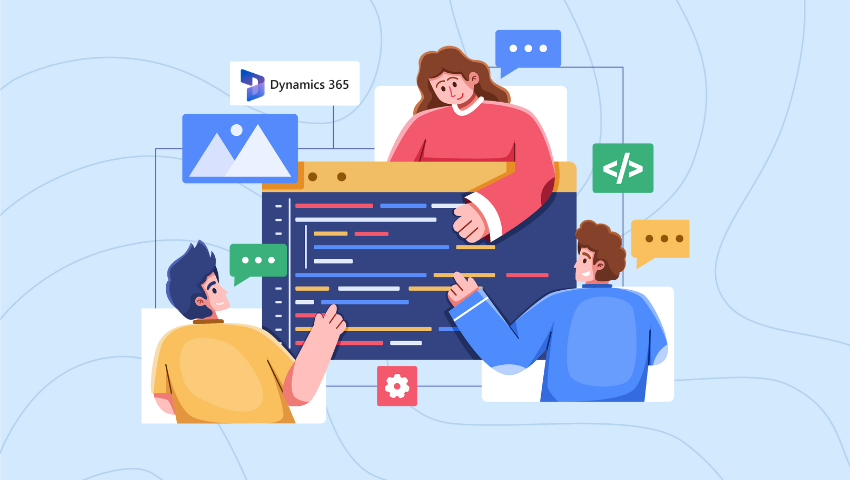Ever wished there was a one-stop shop for building and managing your web presence integrated with tools that seamlessly run your entire business?
Guess a platform that makes web development easy and, at the same time, empowers you with a suite of tools to optimize your operations.
Today, we will discuss one such platform that will revolutionize your workflows, simplify your processes, and, most importantly, fit your budget. So, let’s get started.
Why does your business need power pages?
Businesses looking to build a professional web presence quickly and efficiently should consider Power Pages. It offers a low-code development platform that empowers business users to create modern websites without needing extensive coding expertise.
This will save you time and money compared to traditional web development. Furthermore, Power Pages integrate seamlessly with other Microsoft tools, allowing businesses to leverage their existing data for a more dynamic and personalized user experience.
With built-in security and scalability, Power Pages ensures a safe and reliable website that can grow alongside the business.
What are the advantages of Power Pages?
1. Usability
Power Pages has transformed many businesses so far. It is the best choice for a small business owner who doesn’t know much about coding. Users no longer need to rely on specialist IT staff to construct websites rapidly. In-built drag-and-drop capability and user-friendly design studio make your job easy.
2. Scalability
Power Pages can help you start small and then scale. Its high scalability is why Power Pages is the first choice for businesses of all sizes.
3. Security
Strong security features make Power Pages a reliable platform. Users can share sensitive information without risk with role-based access and data encryption.
4. Mobile responsive
Websites developed using Power Pages are mobile responsive. Thus, they will not impact performance when your customers try to use them from any remote device.
Key features of power pages
Low code/no code development
Users will not require any special technical knowledge to use Power Pages. The platform makes it easier to create and customize a portal by providing an intuitive design studio.
With the help of pre-built templates, drag-and-drop elements, and guided procedures, users can create websites without requiring a deep understanding of code.
Microsoft services integration
One of the platform’s main advantages is its smooth interaction with other Microsoft ecosystems. This builds a more unified data and application ecosystem, which improves functionality.
Customization
The platform offers a wide range of customization options, such as integrating external data sources and APIs, adding custom code, and designing. Developers can customize the pages according to the requirements.
Compliance and data security
Power Pages complies with the strict security guidelines set by Microsoft. Advanced security features are integrated into it, such as data loss prevention measures, role-based access control, and adherence to many industry standards.
Responsiveness
The platform guarantees that websites created with Power Pages are mobile-friendly and naturally responsive. In these times where a large percentage of online traffic originates from mobile devices, this feature is essential.
Most Common Use Cases of Power Portal
Business Portals: Imagine a secure online space accessible by employees, customers, or partners. This is a business portal. Power Pages allows companies to build these portals for various purposes:
- Data Collection: Need a place for customers to submit service requests or feedback? Build a form within the portal for easy data collection.
- Resource Management: Centralize important resources like training materials, product guides, or internal documents within the portal for employees.
- Customer Service: Build a self-service customer portal where customers can find answers to FAQs, track orders, or submit support tickets.
Interactive Websites: Power Pages isn’t just for static brochures. It is better suited for building websites that go beyond basic information display:
- User Input: Think forms, polls, or interactive product configurators. Power Pages lets you build these features directly into your website.
- Integration with Microsoft Services: Power Pages seamlessly connects with other Microsoft tools like Power Automate (for automating workflows) or Power BI (for data visualization). Imagine embedding a real-time sales dashboard directly on your website!
Data Collection and Management: Power Pages goes beyond just creating forms. It can be a central hub for managing your data:
- Data Entry Forms: Build user-friendly forms to collect customer, partner, or employee data. Customize these forms to fit your specific needs.
- Data Integration: Easy integration with your existing CRM systems. This ensures that all your data is in one place and readily accessible.
Event Registration and Management: Planning an event? Power Pages simplifies the entire process:
- Event Pages: Create interactive and informative pages with event details, such as speakers, schedule, and venue.
- Registration Management: Simple online registration, including fee payment and more.
- Feedback Collection: After the event, use Power Pages to gather feedback from attendees through surveys or forms.
Why CRMJetty portal as an alternative to Power Pages?
CRMJetty’s Dynamics 365 Portal is built keeping in mind the flexibility in customization and fair pricing.
You can create a portal for interaction and cooperation between companies and their partners, clients, or staff members.
Improved CRM integration: It provides extensive Dynamics 365 integration, guaranteeing that the portal environment makes the most of your CRM data.
No code/low code: With the simple drag-and-drop builder and dynamic data binding of CRMJetty’s Dynamics 365 portal solution, you can create your own pages even if you don’t have a tech expert on your team. In addition, it provides forms, widgets, pages, templates, layouts, and a code editor for editing code.
Unlimited page views and logins: The monthly cost of Microsoft Power Pages is determined by a fixed number of logins and pageviews, which can be unpredictable as your company grows. On the other hand, our Dynamics 365 portal solution permits infinite users to access it.
Flexibility and customization: The portal’s flexibility and adaptability enable companies to modify the user experience to suit their requirements and work processes.
Enhanced user engagement: It improves user satisfaction and engagement with features like interactive dashboards, self-service alternatives, and personalized communication tools.
Efficiency and productivity: Streamlining operations through automation of several processes reduces workloads for your team and boosts overall productivity.
Connect with our experts for more details about the custom portal by CRMJetty.
All product and company names are trademarks™, registered® or copyright© trademarks of their respective holders. Use of them does not imply any affiliation with or endorsement by them.