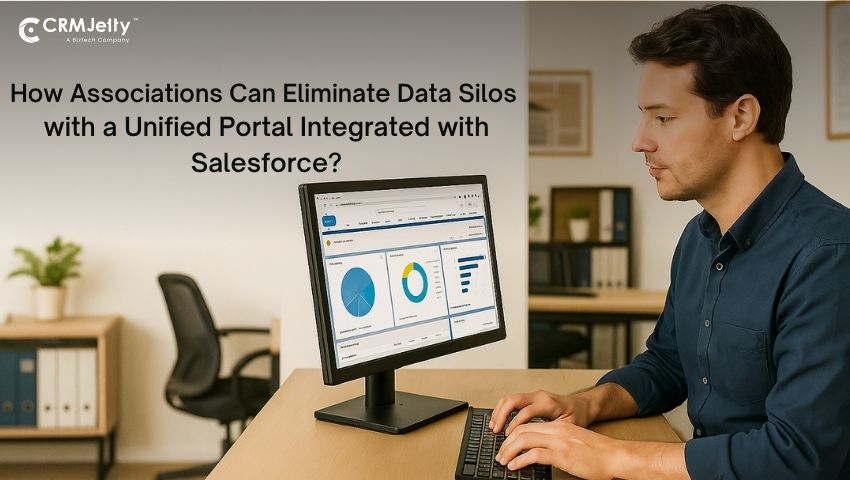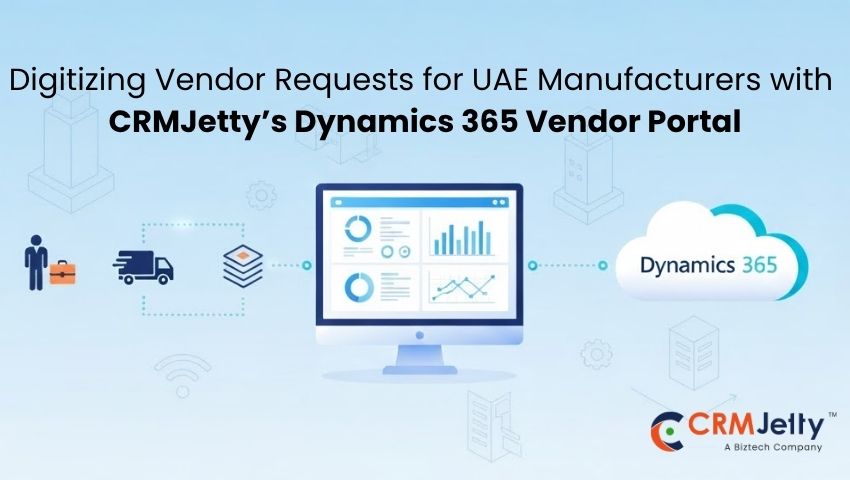Everyone knows the role of self-service in customer experience. If there are no self-service resources, a few button clicks can result in long calls and waiting times. This can lead to more frustration if the issues are trivial. Also, it may affect internal support. Suppose your organization doesn’t have an IT self-service portal for your internal teams. In that case, the internal requests will be scattered, getting help will be time-consuming, there will be many repetitive tasks and queries, and most importantly, it will hamper productivity and efficiency.
IT self-service portal is a solution that allows customers to solve their problems themselves rather than ask for help. Let’s learn everything about it – what it is, why you need it, the challenges in implementing it, and how to develop an IT self-help portal.
What is an IT Self-Service Portal?
First, IT self-service means empowering users to solve their IT issues using the relevant resources rather than contacting a member. Users will be able to get human support in case self-service fails.
An IT Self Service portal is a solution that comprises all the self-service resources and tools and helps users in finding solutions. An effective IT self-service portal ensures that users have quick access to solutions, reducing dependency on IT support staff. It allows users to access the knowledge base and manage their tickets from a single interface.
A self-help portal comprises a knowledge base, ticket management, collaboration tools, and a help center. It ensures your users a seamless experience while helping themselves. For the internal support team, it means offering better and faster services. Hence, offer a dedicated portal for self-service.
Why You Need an IT Self Service Portal
Self-service is a one-stop solution for all your customer support needs. It drives down call volume in call centers and increases the adoption of products and services. A knowledge base is customers’ preferred choice as it has answers to their basic questions like FAQs. It frees the support team to focus on queries that require human support.
Here are the other ways self-service will help you:
- Empower Customers
Today, tech-savvy users require prompt service, speedy resolutions, and fast answers to their problems. They expect this from their internal IT support team as they do as a regular customer.
Hence, implement self-service as it will empower customers to find quick answers. They often look online for answers, and a portal will ensure that they find the correct answers. They won’t have to wait hours for IT support to solve a simple network issue.
With an IT self-service portal, employees can independently resolve minor IT issues, leading to a more productive work environment.
- Save Time
Do you have to manage a lot of repetitive tasks? Do you handle some tickets again and again? Does it take up a lot of time? If yes, then you need a portal. It will free you and your support team from basic queries. The most common being, resetting the password. With an IT self-service portal, end users can reset their passwords without taking your valuable time.
This way, you’ll have fewer queries, more time, and happy customers.
- Improve Efficiency
Tier 1 support requests demand 40% of the time. If there’s a solution that lets the support team view all requests, access resources, and provide solutions from one place, it will speed up their task completion. Similarly, end-users can log incidents, make requests, find answers without contacting IT staff. They will know where to find answers, and the support team will know which task to focus on.
- Increase Job Satisfaction
Support staff members are under a lot of pressure, and answering repetitive questions in a day makes the job dull and unsatisfactory. Unless the queries challenge them and make them use their expertise, it hampers their productivity. With an IT self-service portal, they can focus on trivial matters and get a feeling of accomplishment in solving challenging queries.
- Provide 24/7 Support
You can’t be available 24*7 nor with your support team. However, an IT self-service portal ensures that help will be given to whoever and whenever they ask for it. There’s no time limit to when users can access the knowledge base and find the installation guide.
The goals of the IT self-service portal are improved experience, reduced cost, and better productivity. To achieve that, all you need to do is try on some permutations and combinations and select the suitable ones. In other words, features that will suit your and your customers’ requirements.
What to Include in Your IT Self-Service Portal?
Your portal should be driven by the services you offer and employees/customers’ wants and need. For instance, they may have some channel preferences for self-service, like some might prefer a mobile experience while others would go for a desktop solution. You need to ensure that the self-service portal provides both. Similarly, here are some of the features that you should add to your portal.
- Issue Logging
If there’s an issue that users find difficult to solve with self-service, the issue logging, i.e., ticket management, should help them generate a ticket to describe their issue and ask for assistance. Customers should be able to track their ticket status. Based on the support category, it should automatically be assigned to the relevant support person.
- Self Help
Users should be able to help themselves. For example, if there’s an issue hindering their progress and desk support means missing the deadline, they should be able to look for a solution themselves. It can be going through similar tickets raised by other users or scanning through available resources and documents. When it comes to self-help, an intuitive IT self-service portal with advanced search and filter options is essential.
- Alerts and Reminders
Notify users about their ticket status or updates. Apart from ticket updates, if there are some changes or alerts that the users need to know, like new guidelines and policies, they should be notified about the same via desktop notifications or emails. If there are some installations or version updates, users should be reminded of that too. Ensure that everyone stays updated with the latest happenings and tasks/activities.
- Automated Capabilities
You can’t keep sending welcome emails to everyone who registers for the portal. So, automate most activities like changing passwords, reset, and sorting the tickets based on their priority and category. For quick actions like sending emails and reminders, you can create templates and set autoresponders.
- Chat Support
According to Comm100, millennials prefer live chat support over other communication channels. So, make sure your IT self-service portal consists of internal chat features. Integrate AI-enabled chatbots to help users with the basic queries and a customer support chat via messenger or other social channels. This will help users and the support team to communicate via their preferred channel.
- Collaboration Facilities
Add community forums to your portal. This will enable users to suggest, discuss, and share ideas. Collaboration tools, along with customer engagement, will also help in brand building.
- Knowledge Base
Provide access to business-related information. It can be FAQs, articles, tutorials, videos, documentation, news updates, or more.
The other requirements of the IT self-service portal will differ based on your services. If you expand it to manage HR and other departmental capabilities, you may have to add:
- Payroll and benefits
- Sickness recording
- On-boarding and off-boarding employees
- Performance Assessment
- Recruitment
- Feedback and Suggestions
Suggestion: While undergoing the self-service portal development, consider newer technologies like voice search, in-app virtual agents, and automated telephony services.
Learn how CRMJetty can help you deliver excellency
How to Measure the Success of Your IT Self-Service Portal
To ensure your IT self-service portal is meeting its objectives, it’s essential to track key performance indicators (KPIs). Here are some metrics to measure its success:
User Adoption Rate: Track how many employees are actively using the IT self-service portal compared to those still reaching out to IT support for basic issues.
Ticket Deflection Rate: Measure the number of issues resolved via self-service rather than IT staff intervention. A high deflection rate indicates a well-structured portal.
Average Resolution Time: Assess how quickly users find answers through the portal. Faster resolution times mean greater efficiency.
User Satisfaction: Gather feedback through surveys to determine if employees find the IT self-service portal helpful and easy to use.
Cost Savings: Compare the reduction in IT support workload and associated costs before and after implementing the portal.
Business Benefits and Challenges of IT Self Service Portal
Benefits of Self-Service Portal
The implementation of rich features for your self-service offers various benefits such as:
- Improving Employee Experience
Employees expect the same level of experience as they get as a customer while at home. IT self-service portal makes issue logging, service requests, and accessing knowledge base as easy as viewing the orders and tracking the shipments on Amazon.
- Easing the Pressure on Overworked Service Desks
As employees can solve their queries themselves, it reduces the number of requests and calls on the service desk, allowing tech support teams to focus on important matters like data security.
- Simplified Management
IT self-service portals require fewer resources to manage a support team. It free ups the manager for higher leadership activities. Rather than conducting service desk training, they can update the knowledge base, and the employees can refer to that for help.
- Prioritizing the Tasks and Requests
First, it removes the immediacy of attending calls. Next, automation and self-service eliminate the repetitive tasks allowing the support team to focus on priority tasks.
- Cost Savings
The back-end automation and self-service let employees do what the self-desk team did while waiting for the answer. Time, efficiency, and productivity are the measures in which it helps save cost.
The purpose of an IT self-service portal is common and straightforward. However, implementing it requires proper planning.
Challenges of Implementing Self-Service
One of the major challenges of an IT self-service portal is the changing user behavior. The IT department has advanced from offering in-person tech support to self-service. However, they need to monitor who can access what. Though the benefits of an IT self-service portal outweigh the disadvantages, there are some challenges that you have to tackle while implementing self-service.
- Inadequate Knowledge
Simply having a knowledge base with some articles and documents is not enough. It’s important to keep them updated every time. New policies, software versions may come up, and there have to be documents and guides related to them to help users. Updating documents for new enhancements in the software or the services when there are frequent changes can be complex.
- Data Security
Giving CRM access to everyone can be risky. Though you can limit it with role-based access features, a security loophole or a feature can risk your customer base. So, you need to double-check on the security. Ensuring that only authorized personnel can access sensitive data within the IT self-service portal is critical for security compliance.
- User Familiarity
Not every employee will be tech-savvy. Some may find it difficult to access a portal. Hence, you need to build an IT self-service portal that’s easy to use. The names of the modules and buttons in the portal should be more customer-centric. Besides, it should have features and functionalities that customers want/need.
- Limited Capabilities
Most of the portals fail to keep up with the latest trends and technologies. Or you can say that they have limited functionalities with no desire to improve capabilities over time. This issue of not advancing with the technology is the reason why customers abandon the portal.
So, bear this in mind while implementing an IT self-service portal. Make sure you don’t have to face these issues.
Create IT Self Help Portal that Your Employees Want
Let’s consider that you have developed an IT self-service portal that works perfectly and has no issues, as explained below. Your support team is waiting to reap the benefits it offers, and yet, your employees don’t use it. The only reason is that the portal is not built considering your primary audience, i.e., your employees. Hence, here are some tips for delivering outstanding results.
- Go Beyond Self-Service
Don’t simply provide a portal solution that enables employees to track their ticket status. Empower them to make decisions and find answers. Instead of providing them with features, improve their self-service usability by focusing on design simplicity, i.e., removing unnecessary features, showing specific features only under certain conditions, etc. Implement the 80/20 rule, use images and icons for better recognition, and provide relevant content.
- Engage with Users
Take surveys and employee feedback, talk to them about the services and the features. Understand their issues and implement those interactions with self-service. For example, create a new incident, raise a new ticket, leave a request, get help, etc. If possible, also add an internal communication system so that it’s easy for employees to contact the IT support team.
- Make it a Home for Knowledge
Ensure that you provide content that is reliable and readable. Avoid any jargon and technical terms unless it’s essential. Also, most users skim through the content to find what they are looking for, so add the content in a way that’s easy to find. Keep the content updated.
- Personalize the Experience
Personalize the user experience by automating and eliminating the unnecessary process. For example, offer a single sign-on option, automatically fill the data fields, and send personalized emails addressing them. By integrating smart automation, an IT self-service portal can provide a seamless, personalized experience for each user.
- Optimize Performance
Users tend to take the path that’s easy and avoids complexities. So, optimize the performance by identifying what users require and providing preferred ways. Keep track of KPIs as it will provide an overview of the self-service.
Though these practices look easy to implement, it may take organizations years to adopt and take self-service to the next level.
CRMJetty can be your expert guide in delivering a better user experience and achieving business efficiency. We have 15+ years of experience in developing portal solutions for various industries tailored to client’s requirements.
Whether you need a ready-to-integrate solution with some tweaks or one developed from scratch, we can help you with both.
All product and company names are trademarks™, registered® or copyright© trademarks of their respective holders. Use of them does not imply any affiliation with or endorsement by them.