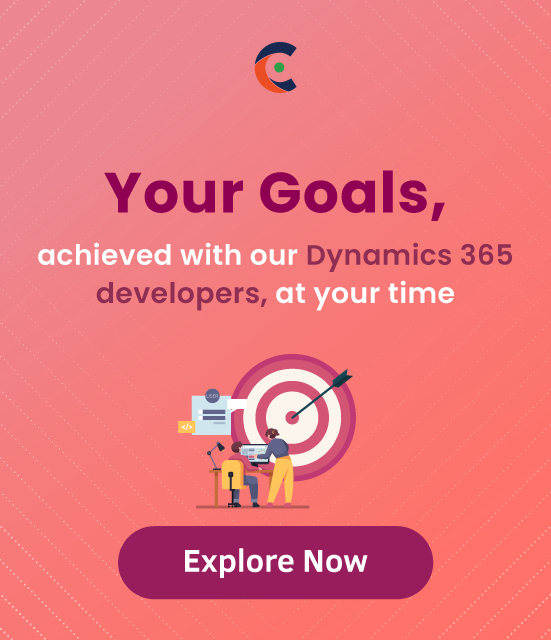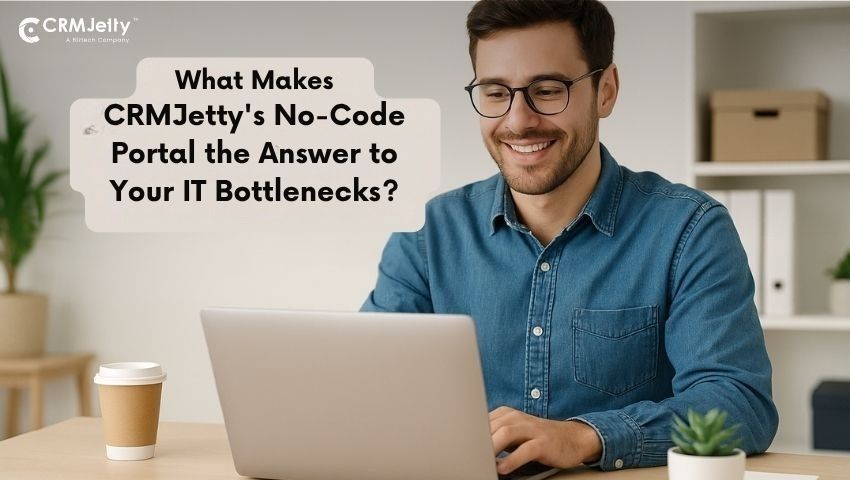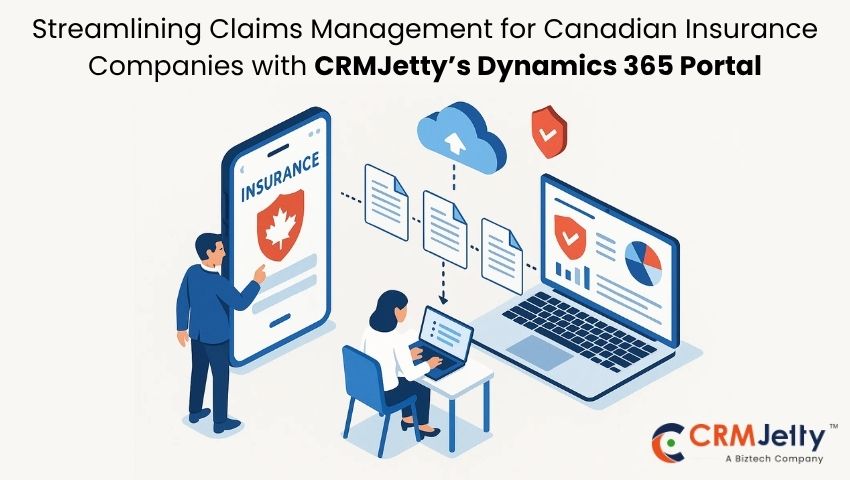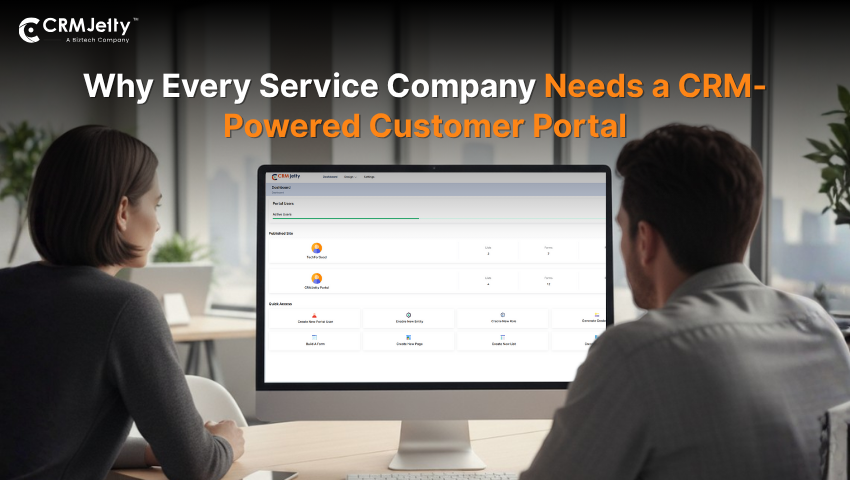You need to create a field for the Quote entity to summarize the quantity of the quote products, so it should be the rollup field.
The rollup field won’t be calculated in time, so we’ll use the workflow to recalculate each updated quote. We can set the refresh time of the rollup field, which can be as short as 1 hour.
Step 1: Create a new Rollup field.
Create a new field for the Quote entity. The Date Type is currency, and Field Type is Rollup.
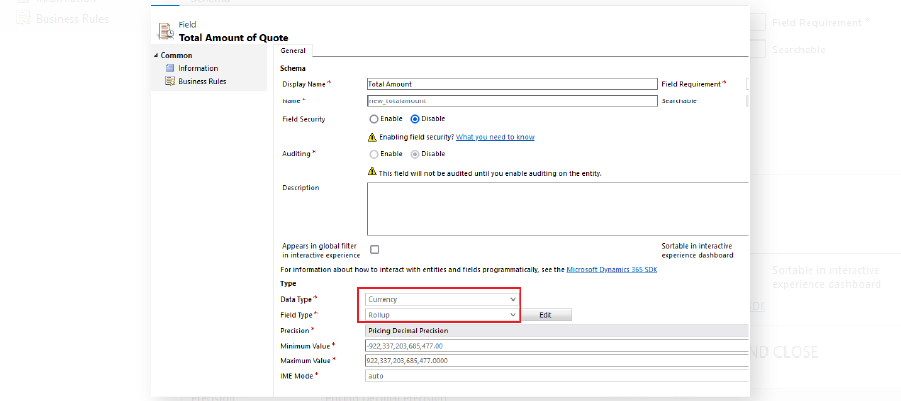
Step 2: RollUp Field Logic.
Edit its rollup logic. Related Entity: Quote Products(Quote).
Aggregation: SUM of Extended Amount.
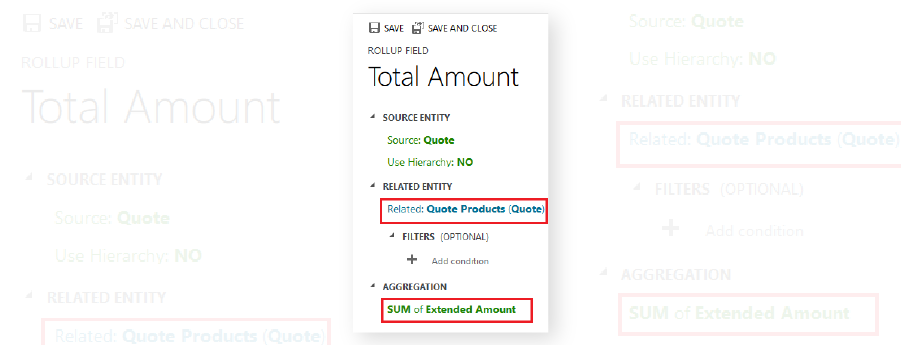
Step 3: Place this field on the quote form and test it.
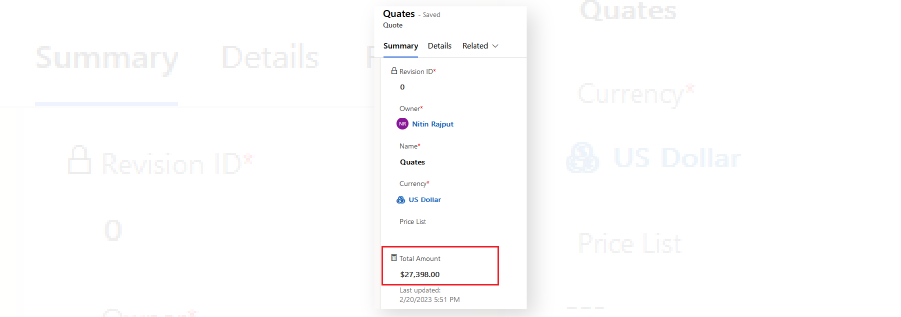
You need to click on the calculator icon and click Recalculate to make it effective.
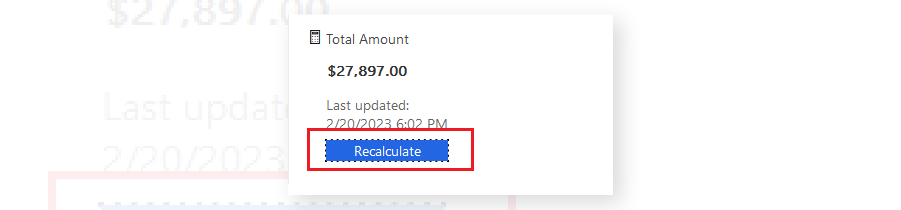
2. Set the refresh time of the rollup field.
This is a codeless way to have the rollup field refresh every hour.
Step 1: Go to Advanced Settings
Open any model-driven app and choose the Advanced Settings option from the right top corner gear icon.
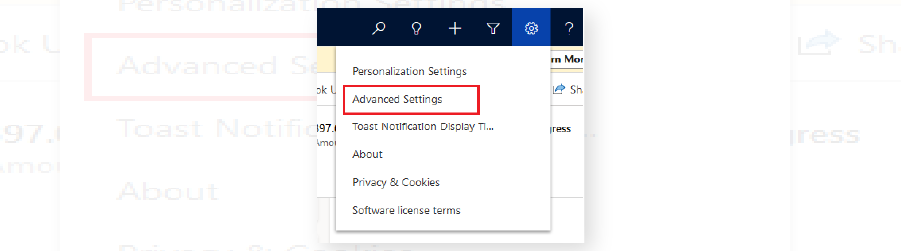
Step 2: Choose System Jobs from the list.
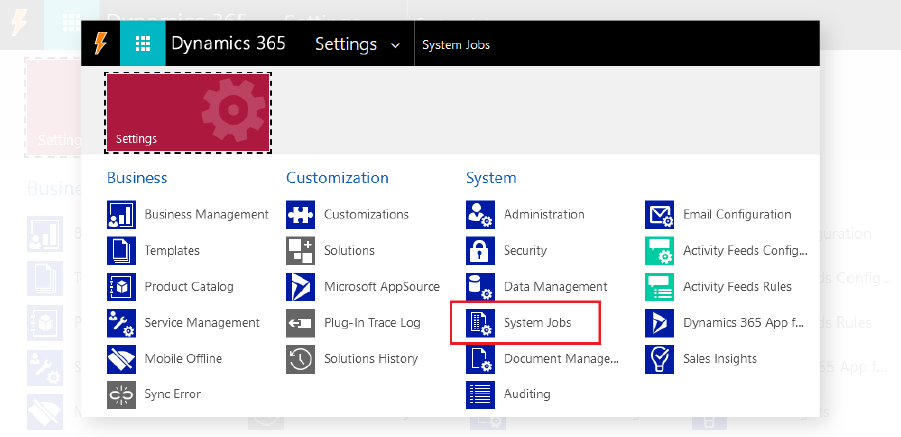
Step 3: Choose System View.
Choose View as All Rollup Field calculation Jobs and find the calculate rollup fields job, which contains the entity name. For this, the entity is Quote.
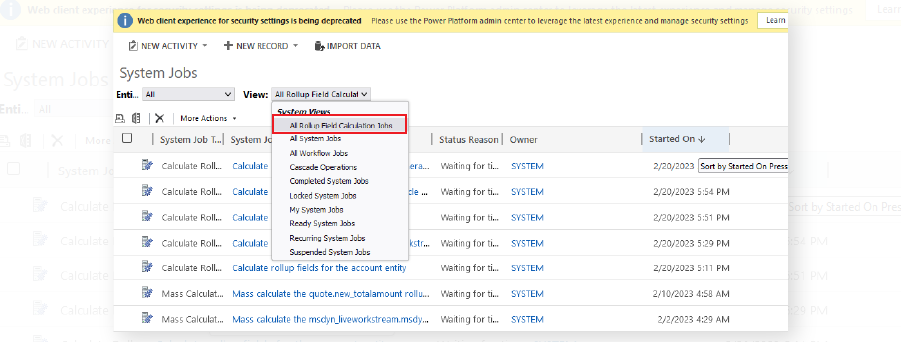
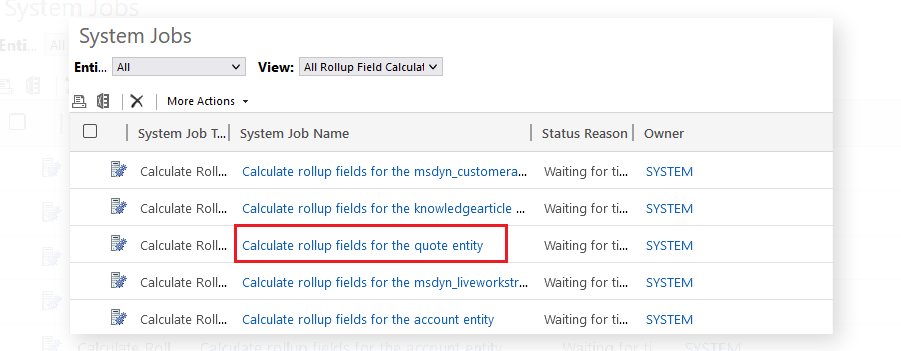
Step 4: Set the Rollup Calculation job as hourly.
Open the Job and click on Actions > Modify Recurrence.
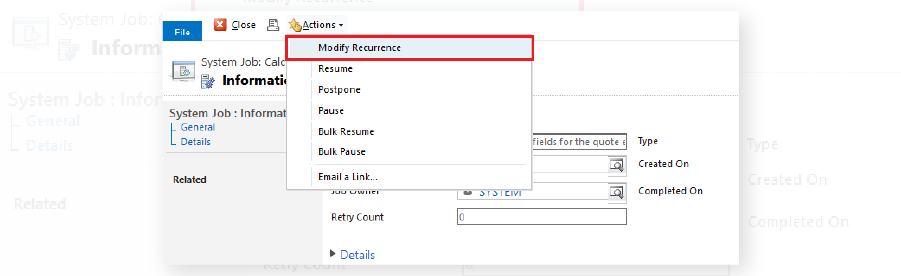
In Modify Recurrence Dialog Box, Select Run rollup Calculation Job as Hourly and set Run the job after every 1 hour. Then Click OK.
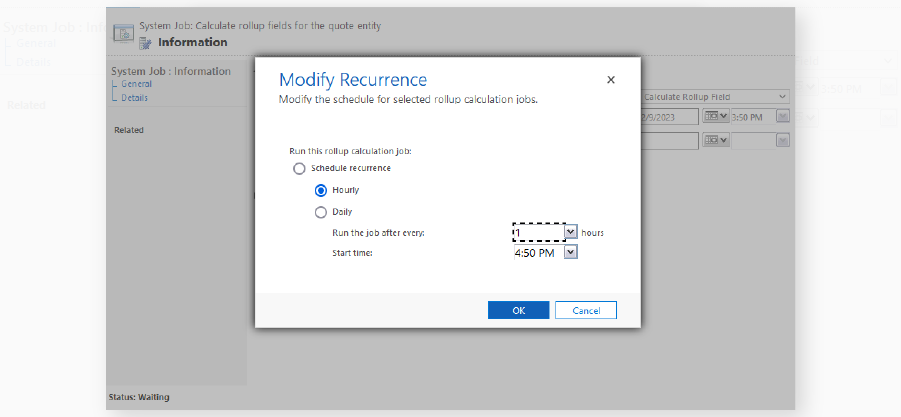
All product and company names are trademarks™, registered® or copyright© trademarks of their respective holders. Use of them does not imply any affiliation with or endorsement by them.