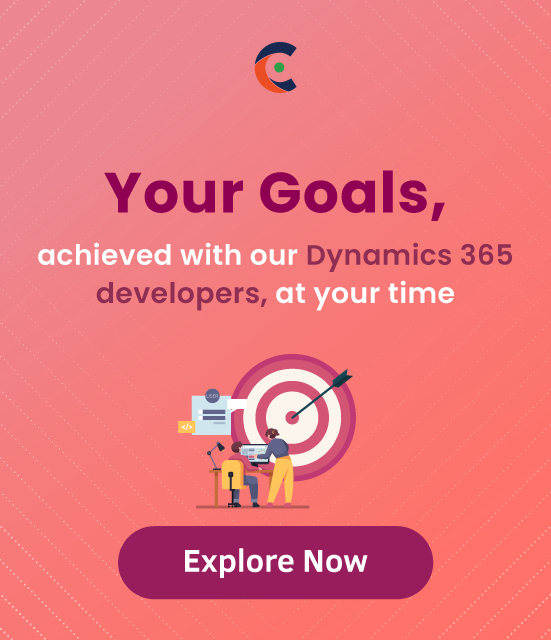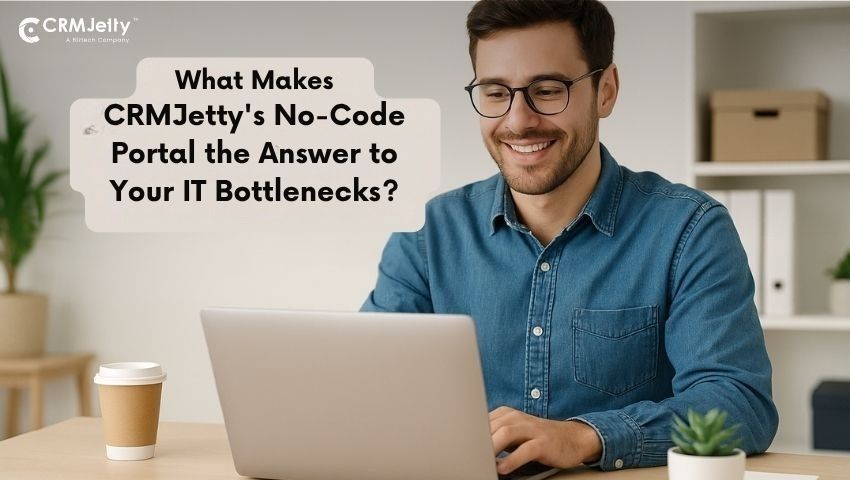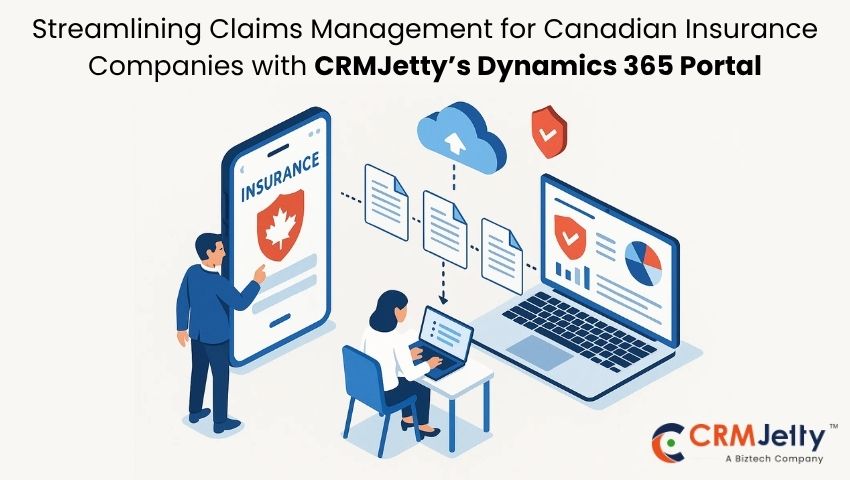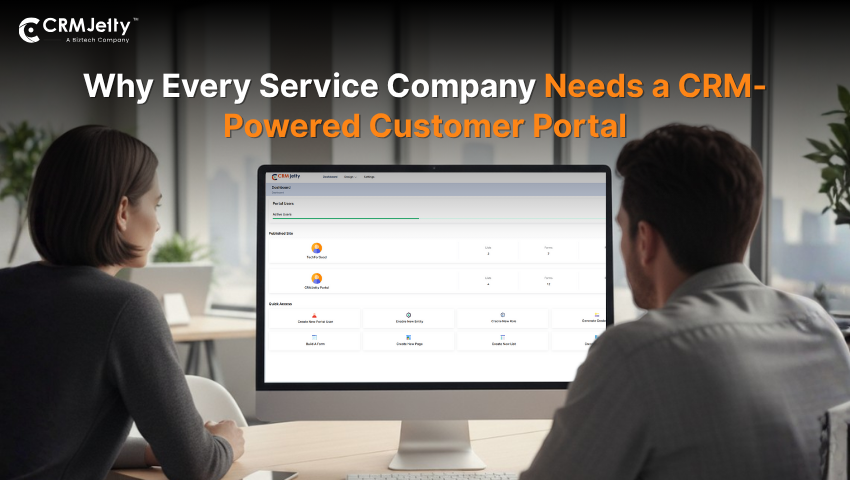Step 1: Go to Settings > Solution to create a new solution and add an existing entity you need. (Example: Account)
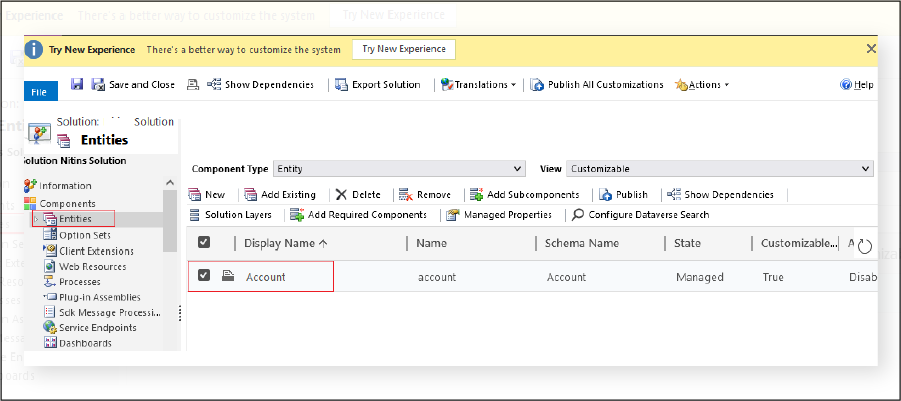
Step 2: Open the solution in the Ribbon workbench.
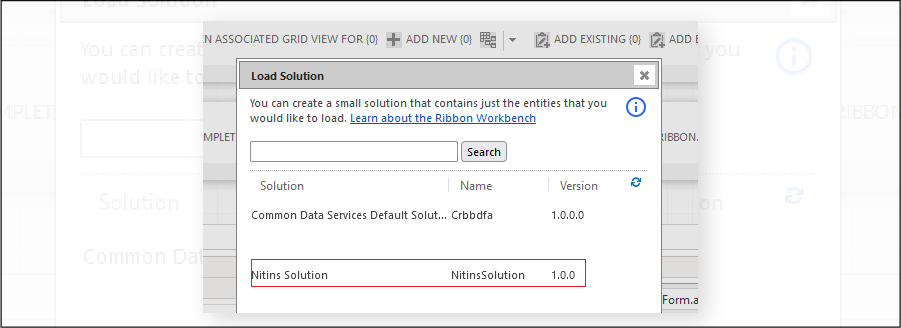
Step 3: Navigate to the ‘Form’ bar and find the ‘Save & Close’ button to right-click it, then select ‘Copy’ and ‘Paste’. And Hide Button.
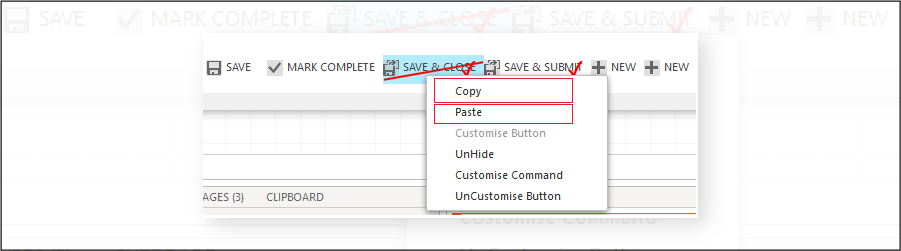
Step 4: Now, you can edit its label with the value you want.
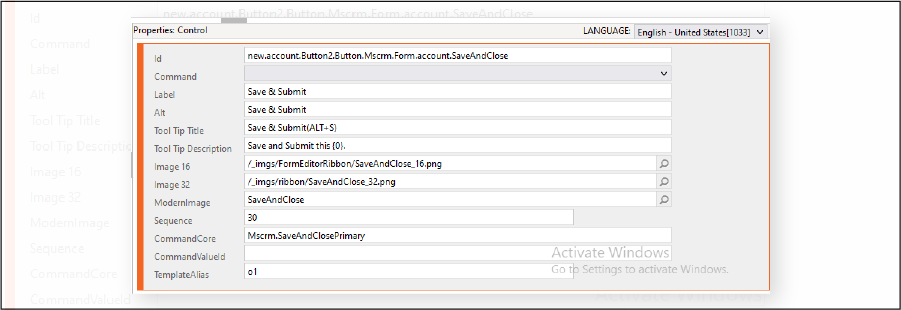
Step 5: Publish it.
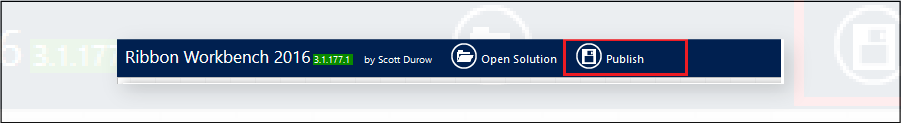
Step 6: Test result
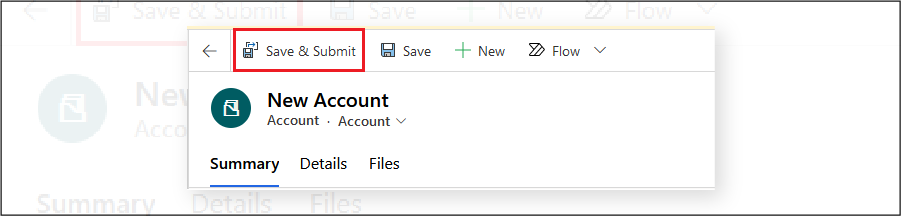
All product and company names are trademarks™, registered® or copyright© trademarks of their respective holders. Use of them does not imply any affiliation with or endorsement by them.