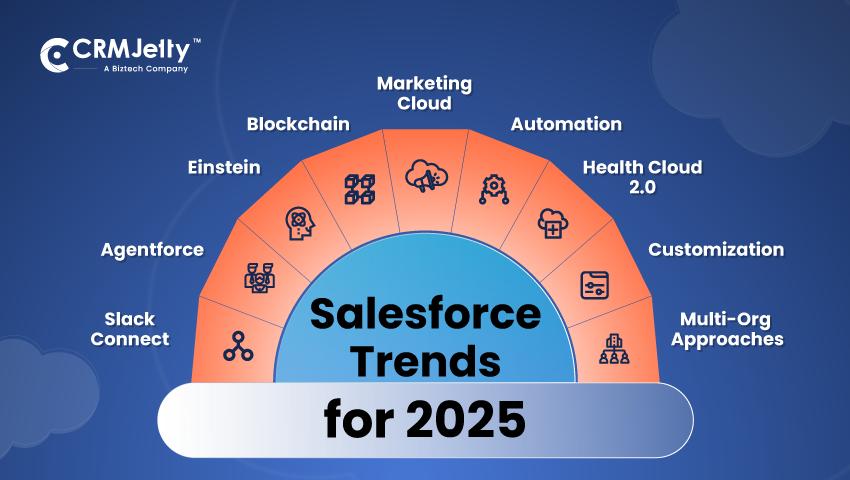A lot has changed since last year. Customers now expect digital convenience over in-store shopping. This is where we saw digital tools like Zoom, Slack, Google Docs becoming an essential part of our daily lives. If you ask customers, they want service on their terms. They believe they can find answers and solve problems independently. And this is the reason giants like Salesforce brought in tools like the Salesforce customer portal to encourage self-service. And it didn’t stop there. Understanding the customers, Salesforce brought in a lot of trends to simplify their lives and make the service more convenient.
If you’re interested in implementing the Salesforce client portal and wondering about the features you could add to lift business income, this is the article for you. Here you will learn about the Salesforce tools that you can integrate into your portal in 2025.
1. Agentforce: AI for Sales and Service Automation
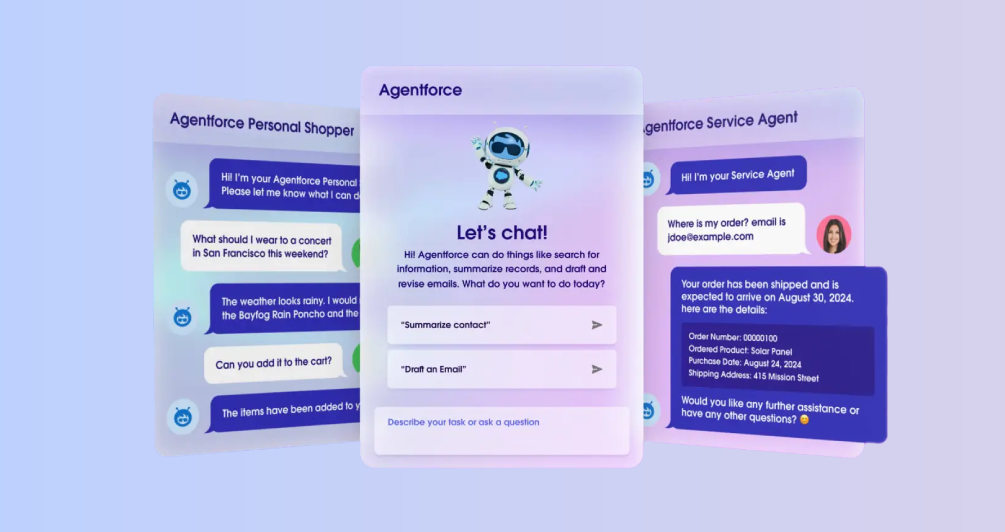
Salesforce’s Agentforce uses AI to streamline both sales and customer service. The platform includes out-of-the-box agents like the Service Agent, which handles service tasks autonomously, and the Sales Development Representative (SDR) Agent, which engages with leads, answers questions, and books meetings.
These agents can work independently for routine tasks or hand off complex issues to human agents. By integrating Agentforce into your Salesforce portal, you can automate operations, reduce costs, and offer faster, 24/7 support, all while maintaining a personalized customer experience. It’s an ideal solution for businesses looking to improve efficiency and customer service.
2. Slack Connect
Collaboration is a business necessity. However, with the pandemic, the demand for collaboration tools like Asana, Microsoft, Slack, Trello, etc., have surged as they let organizations function virtually without affecting the work. They have even made it easy for organizations worldwide to collaborate and communicate with each other from a centralized platform.
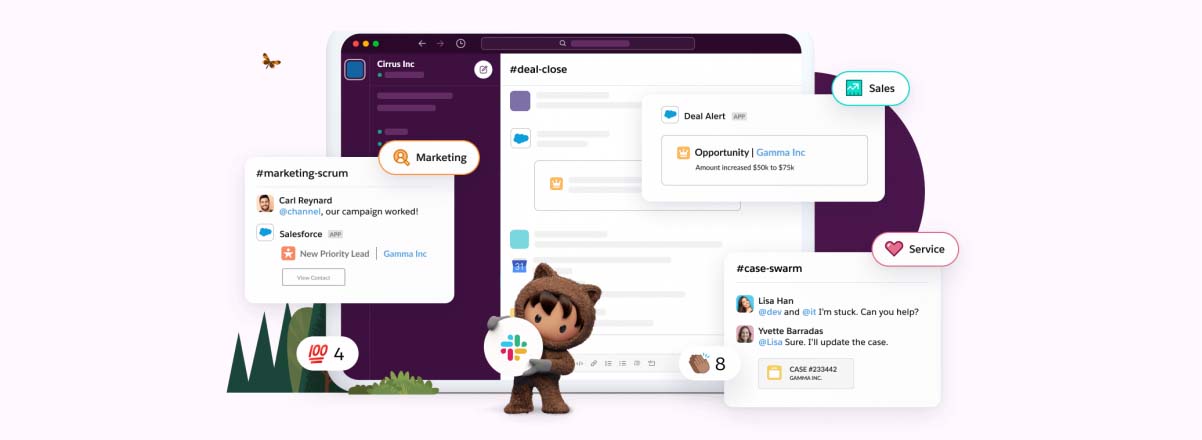
Source: ITPRO Today
Looking at the growing need for collaborative tools, Salesforce acquired Slack in 2020, encouraging remote work and hybrid workplaces. It introduced Slack Connect – an integrative collaboration system to allow users to collaborate and communicate about the business process from one centralized platform. The platform allows internal departments and external users to simultaneously collaborate on specific activities and topics. It speeds up the daily tasks by splitting the total workload and cutting off the manual communication. So, if you’re thinking about integrating a collaboration tool with your Salesforce customer portal, SlackConnect is the answer. It will let you work securely with your customers, partners, vendors, suppliers and build strong relationships with them.
3. Health Cloud 2.0
Well, if you don’t know, Salesforce has a CRM dedicated to the healthcare industry known as HealthCloud. The platform helps medical institutes and organizations to streamline their process and create a proper patient journey.
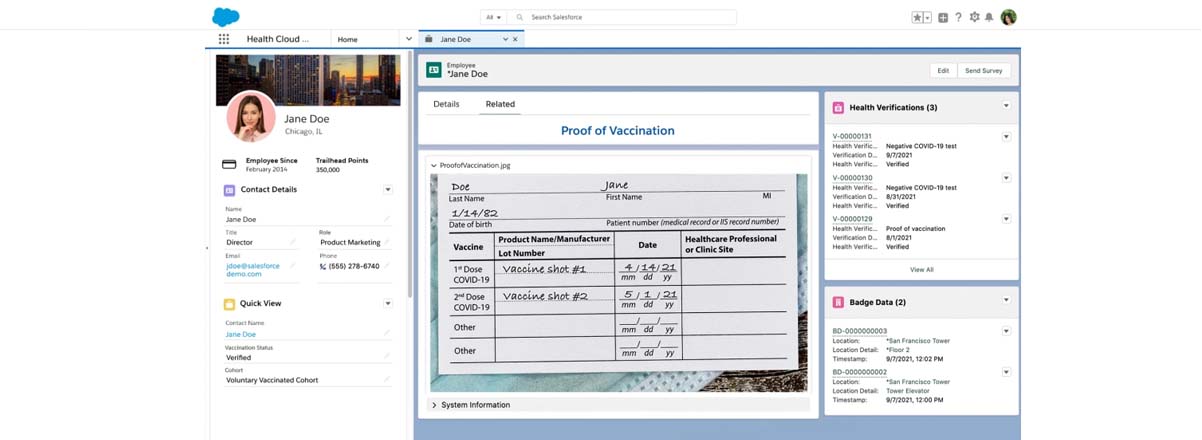
Source: Salesforce
However, the COVID-19 outbreak made them realize the dire need for an improved solution, and thus came Health Cloud 2.0. The new platform is designed to cope with the post-pandemic world, delivering care from anywhere with enhanced features like vaccine management, contact tracing, and wellness assessment capabilities.
With DreamPass, a feature of Health Cloud 2.0, you can deliver safer in-person events. The new platform helps you provide a personalized experience and embrace value-driven care from anywhere with hybrid healthcare centers. It shows all healthcare attendees’ details, including vaccination certificates, test reports, and contact details for tracing.
4. Einstein AI
We have already seen the hype around AI-enabled chatbots. Integrating it in your Salesforce client portal helps you provide streamlined services to your customers. For example, chatbots can live chat with your customers, redirecting them to relevant FAQs and articles. Likewise, AI with CRM can provide better insights into the opportunities and strategies by analyzing customers’ needs and preferences.
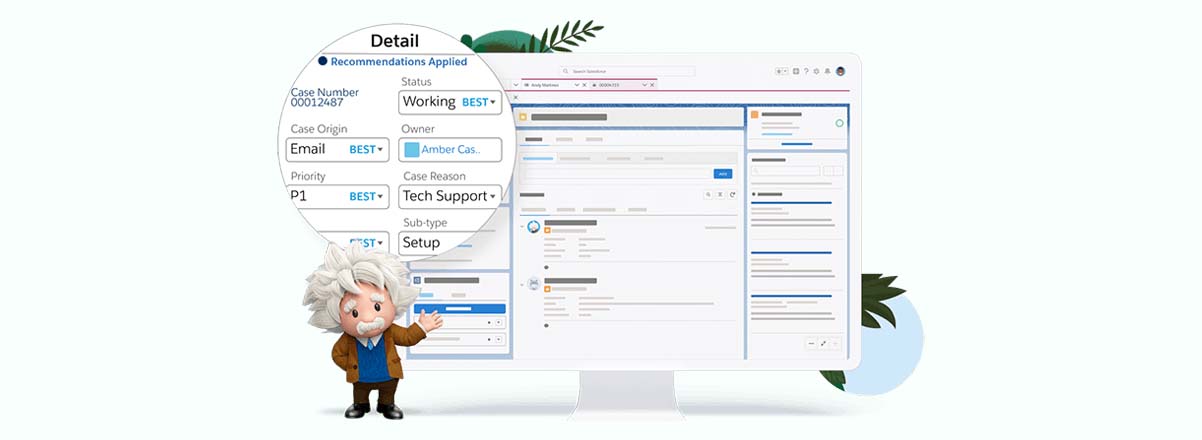
Understanding this need, Salesforce entered the market with its own AI component – Einstein- allowing users to analyze the patterns, understand customer behavior, and drive promising results. Here’s how it accelerates transformation.
- Coupled with Tableau: It helps create custom dashboards in a few clicks by leveraging business analytics and intelligence.
- Voice Assistant: Einstein voice feature processes users’ requests with the help of Natural Language Processing. By integrating this with your portal, you can talk and get quick briefings, make updates, and drive dashboards.
- Einstein Vision: You can track your brand’s conversation on social media by recognizing the images and activities about your business.
Moreover, you can take advantage of Salesforce Einstein Opportunity Scoring to help prioritize deals and win sales. Article Recommendations and Next Best Actions will help you stay one step ahead of customer service.
5. Blockchain
Blockchain is a technology that alters the way we buy, share, and communicate with our customers. Salesforce blockchain ensures authenticity and transparency by encrypting records and transactions. It allows them to share verified and distributed data across trusted networks of Salesforce partners and external clients. Blockchain technology reduces your operational costs and inefficiencies caused due to tracking, saving, and verifying data from multiple partners.
6. Flow Orchestrator
The demand for automated workflows is increasing due to multiple departments, complex processes, remote work, and digital channels. If it’s not met, it can create gaps in the process, leading to revenue loss, lower customer satisfaction, and reduced productivity.
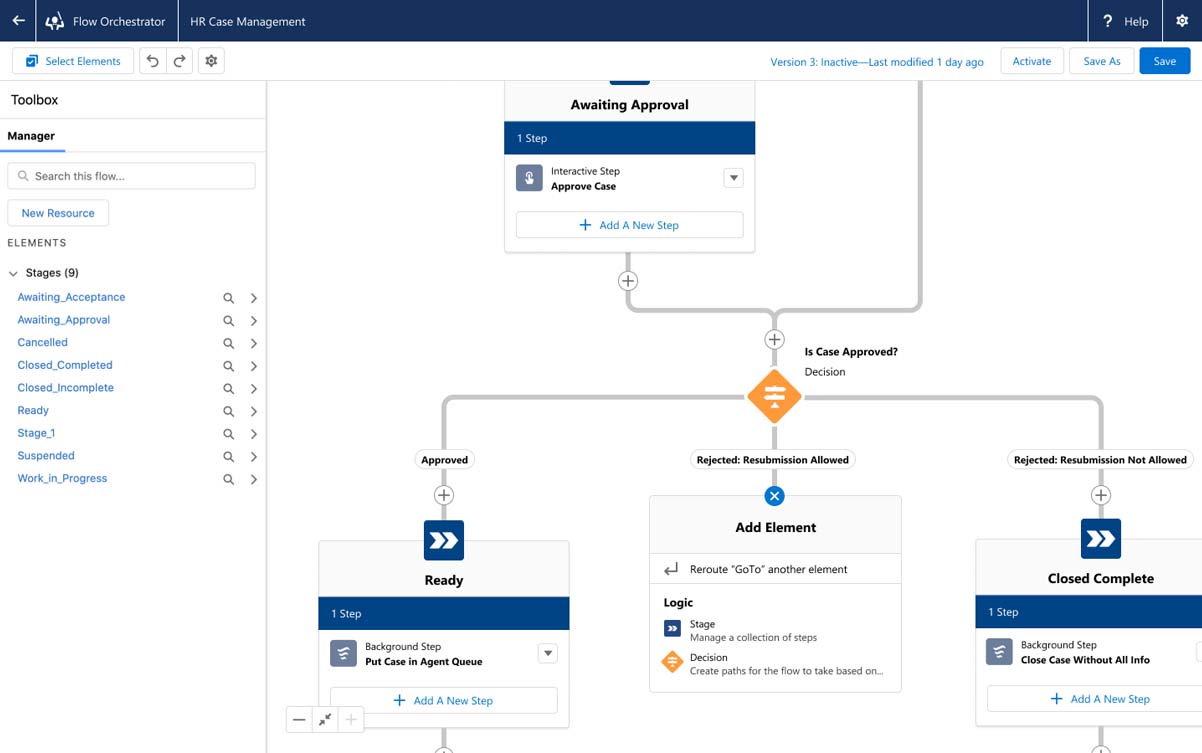
Source: Salesforceben
Hence, Salesforce introduced Flow Orchestrator, empowering businesses to create multi-user, multi-step automated business workflows. The flow impacts your customer experience with two major features:
Steps
Steps define the flow you would like to execute. You can assign steps sequentially and parallelly. If an individual is assigned a step, what notifications they should receive, and where the flow should be, i.e., where to redirect them.
Stages
Stages group steps together and are executed sequentially. You can separate them by decision element to execute a complex logic. In simple words, a stage is a combination of multiple steps.
Lastly, it helps you monitor and streamline the flows you have configured. It helps you identify bottlenecks as you track the performance of the executions. Including it in your Salesforce client portal will help you supercharge your users’ productivity.
7. Multi-Org Approaches with Salesforce and Heroku
With a multi-org approach, your customers can hold various Salesforce apps and data breakdown into distinct org depending on product lines and business units. The multi-org strategy reduces the risk of increasing org limits. It assists us with data separation, reduces organization complexities, and eliminates the risk of teams being impacted by shared updates.
Heroku assists Salesforce in sharing data with your Salesforce deployment with Heroku apps. It unifies the data in the Postgres database and configures it with a click UI. As the configuration doesn’t require any coding, it’s simple to get it started and running.
Heroku apps and the Lightning platform allow you to develop integrated apps that help achieve a single customer view. Together, these integrations improve your flexibility, scalability, reliability, and digital transformation.
8. Marketing Cloud
Unless you know who visited your website, you won’t be able to pitch them with your business offerings. Nor can you share personalized content they might be interested in just because you don’t know their preferences. Hence, to help you listen to your customers, Salesforce introduced Marketing Cloud. This platform handles multiple marketing facets such as multi-channel campaign execution, customer journey, pre and post analytics, audience building, social media engagement, segmentation, and data management platform.
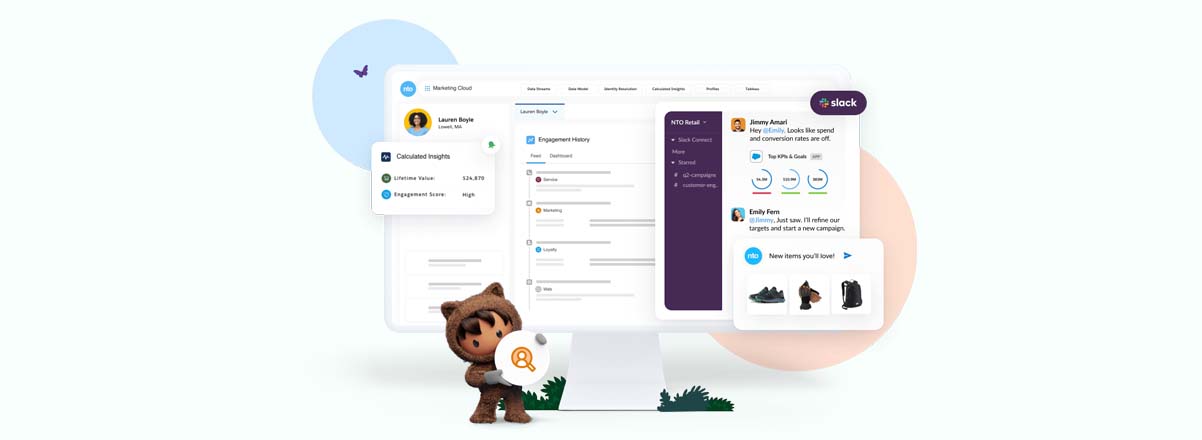
With Salesforce Marketing Cloud, you can track customer engagement in real-time, automate email and marketing, manage mobile, SMS, push notifications, and more. You can also use Journey Builder to create automated multi-channel journeys and provide your customers with a personalized experience. The best part is that it offers multiple third-party integration capabilities, which means you can collect data from various sources and get better insights.
9. Customization
Nowadays, having a readily available product is not enough. Businesses have unique requirements. They want to change particular functionalities and alter the complete product as per their requirements. This is why the customization that Salesforce offers is not enough. Businesses need to focus on better organization of their CRM. For that, you will need an expert consultant to be sure that everything is as per your needs. You will have to pick the right Salesforce customer portal development partner to map your business success. While doing so, you must remember to check the certificate of the developers. Make sure you prefer a professional developer as that will aid you in meeting your needs and save time.
The Road Ahead
Innovation and automation.
Cloud-based platforms and automated tools will take the front seat in the coming years. Customer experience will be the core purpose of all the tools and technologies you integrate. The above mentioned are a few of the trends you will see the most in 2025. As a Salesforce user, it’s crucial that you are well-versed with these next-generation tools and technologies for better results.
All product and company names are trademarks™, registered® or copyright© trademarks of their respective holders. Use of them does not imply any affiliation with or endorsement by them.