Reviews that highlight the trust, value, and impact we deliver through our tailored solutions.
Extend Dynamics 365 with Calendar 365
Boost team collaboration to minimize delays and cut internal costs. Achieve better results every day through streamlined scheduling and improved communication.
Effortless, Conflict-Free Appointment Scheduling
Simplify booking by sharing your availability with prospects, letting them choose appointments that suit their schedules with ease.Greater Flexibility for Users
Empower users with global, group, and round-robin event options, making it simple to arrange meetings tailored to their preferences—no hassle required.Resource Availability at a Glance
Monitor daily, weekly, and monthly resource schedules to optimize time allocation and assign tasks efficiently.Tailor Your Viewing Experience
Get quick, efficient access to key details by customizing multiple fields across customer and entity calendars.Seamless Event Booking
Calendar 365 excels at reserving spaces for conferences, meetings, training sessions, or even fun team activities.Perfectly Synced Meeting Scheduling
Enjoy smooth integration with tools like Google Calendar, Microsoft Outlook, and Zoom for hassle-free meeting coordination.Track Activity Progress with Ease
Map out schedules using advanced filters in the calendar view, ensuring timely follow-ups and clear, transparent engagement for on-time completion.Works on Any Device, in Any Language
Use Calendar 365 on desktops, laptops, tablets, or phones with a top-notch user interface that keeps your workflow uninterrupted.Visualize Data for Any Entity
Track any time-bound entity by plotting it on the calendar, following its progress from start to finish with ease.Teams That Need Seamless Collaboration for Better Results
Customer Success
Let customers schedule meetings easily and get quicker resolutions, improving satisfaction and retention rates.
Marketing
Engage prospects instantly, reduce lead response times, and track progress visually for better campaign execution.
Sales
Plan and track sales activities efficiently, avoid delays, and close deals faster to boost conversions and revenue.
Software & IT
Monitor project timelines and IT requests in a calendar view, ensuring seamless planning and timely follow-ups.
Field Service
Enable on-field teams with smart scheduling, real-time tracking, and easy work order management for better service.
Recruitment
Streamline hiring with flexible interview scheduling and an organized process to track candidates at every stage.
Boost Productivity with Calendar 365’s Advanced Features
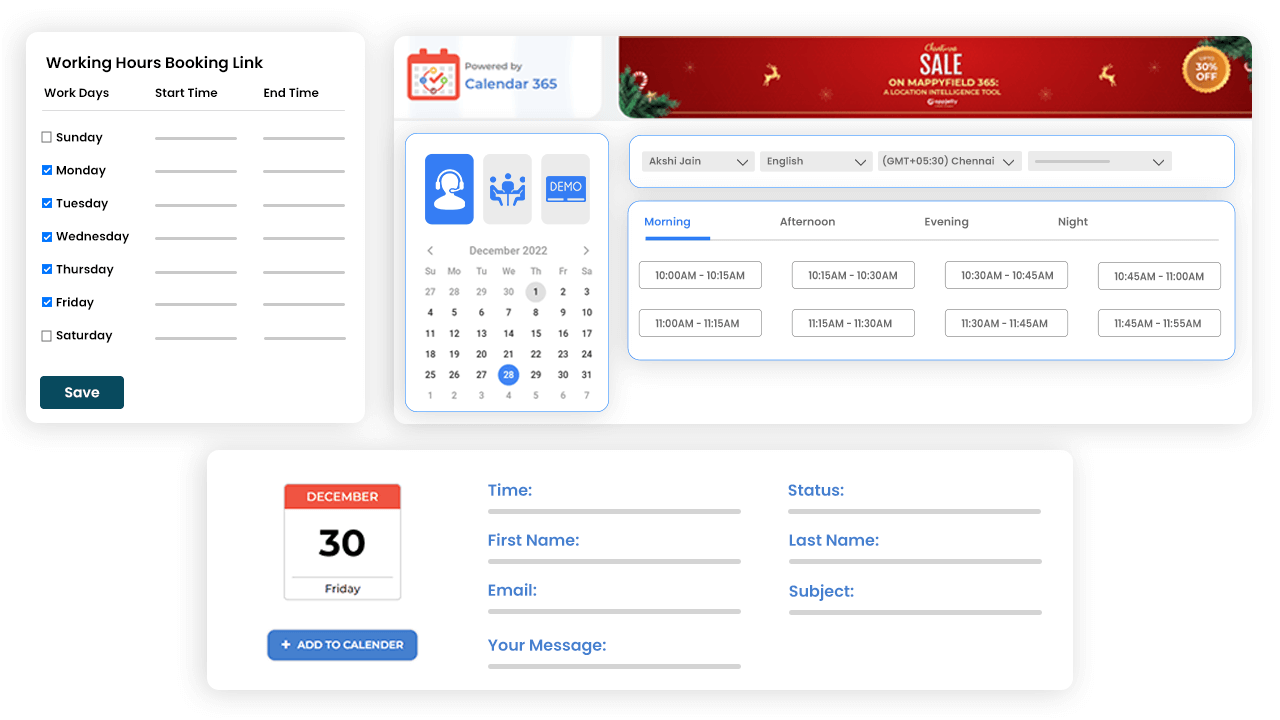
Simplified Scheduling for a Productive Workflow
Calendar 365 streamlines appointment booking with customizable settings, seamless integrations, and easy rescheduling.
- Add Working Hours & Set Custom Services
- Set Meeting Preferences & Get a Personalized Link
- Appointment Rescheduling & Cancellations
- Integration with Google & Outlook Calendars
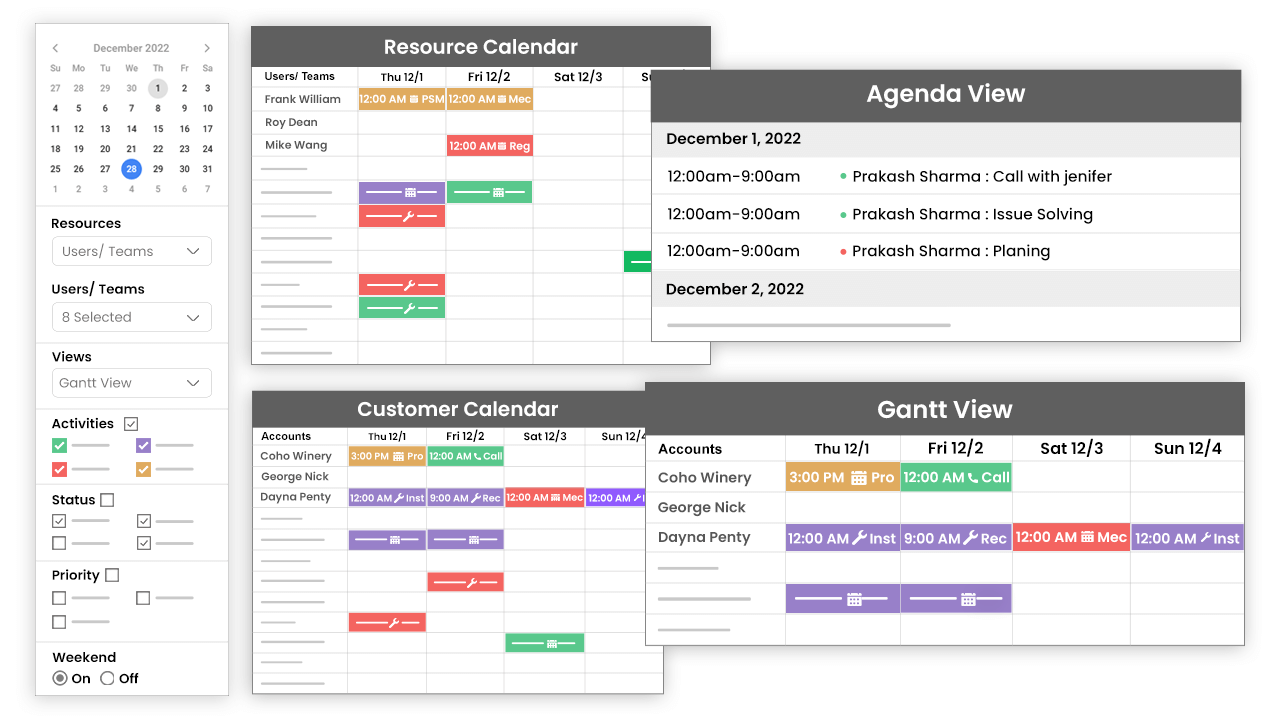
A Unified Calendar to Streamline Resource & Activity Management
Easily track resource availability, manage activities, and prevent conflicts with multiple calendar views and smart alerts.
- Effortless Resource Availability Tracking
- Multiple Calendar Views for Better Insights
- Simplified Activity Creation & Management
- Smart Conflict Detection & Alerts
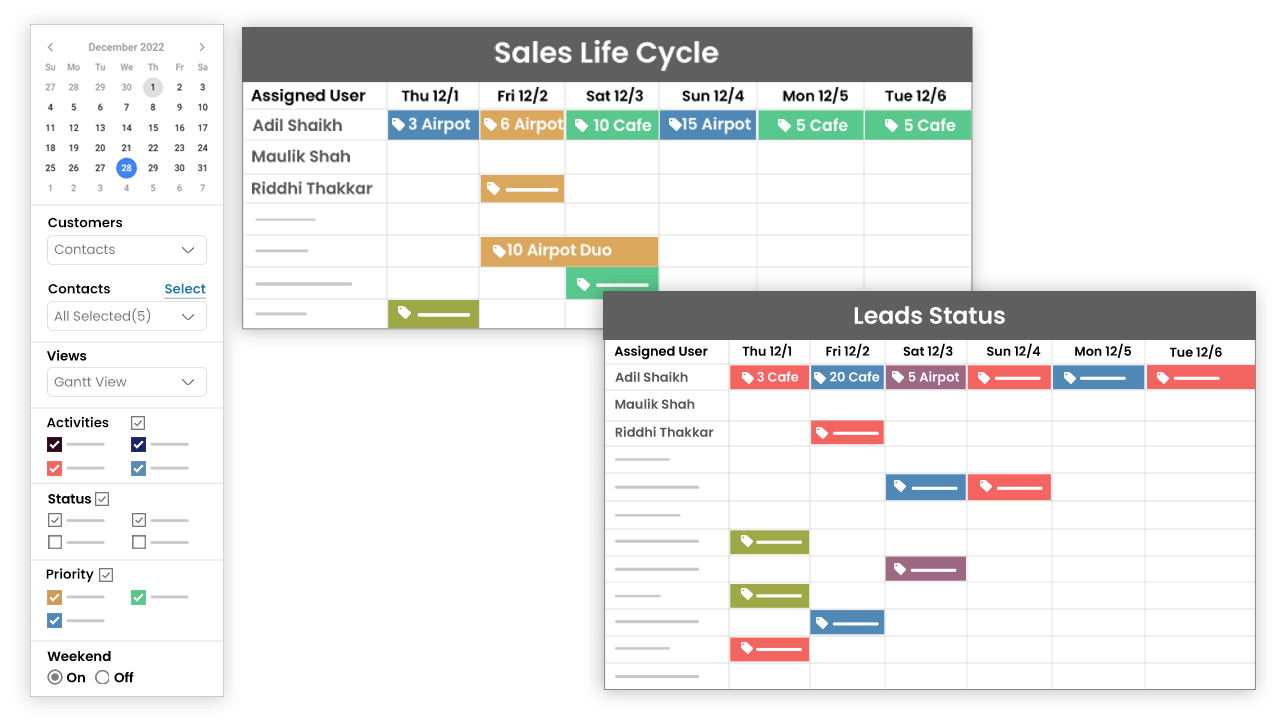
Organize & Track Customer Interactions with Ease
Gain a complete view of your customer’s sales journey, manage tasks efficiently, and ensure smooth activity tracking.
- End-to-End Sales Journey Visualization
- Activity Tracking
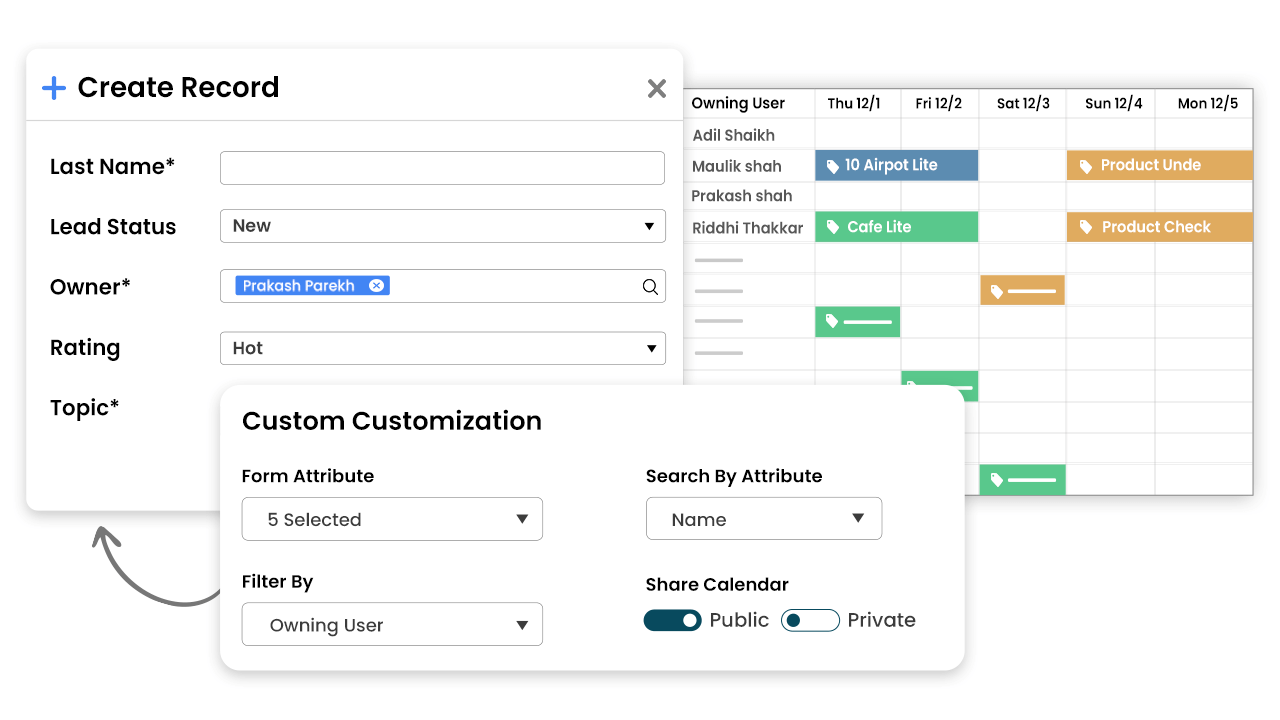
Centralized Access to All Dynamics 365 Entities
Easily manage, customize, and visualize multiple entities within Calendar 365 for a more structured and efficient workflow.
- View Default & Custom Entities Effortlessly
- Fully Customizable Entity Forms
- Filtered Views & Color-Coded Entities
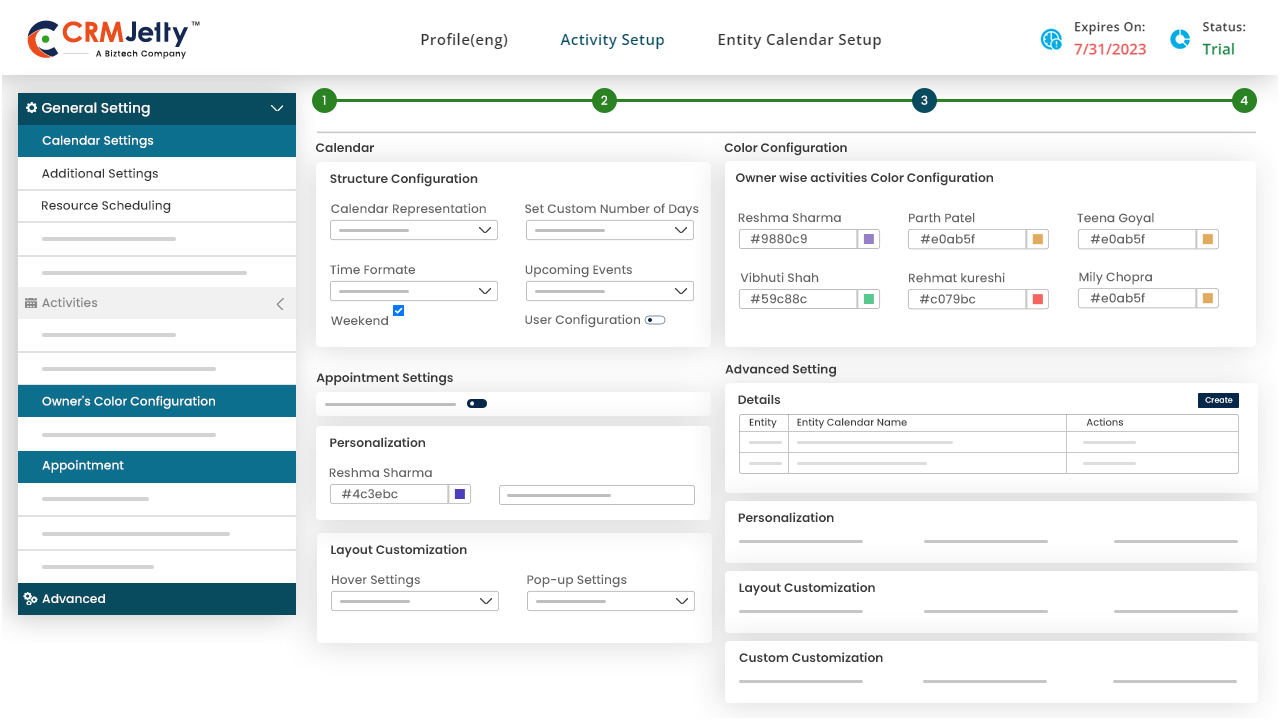
Tailor Calendar 365 to Fit Your Workflow
Customize views, activities, layouts, and access permissions to create a more efficient and personalized scheduling experience.
- Global & User-Specific Configuration
- Customizable Activity Settings
- Flexible Layout Adjustments
- User Access & Permission Controls

Smart Filtering for Better Workflow & Productivity
Apply advanced filters to focus on relevant activities, team progress, and key schedules for more efficient task management.
- Team & Business Unit Insights
- Activity Status & Priority-Based Filters
- Custom & Predefined Holiday Management
- Save & Share Frequently Used Filters
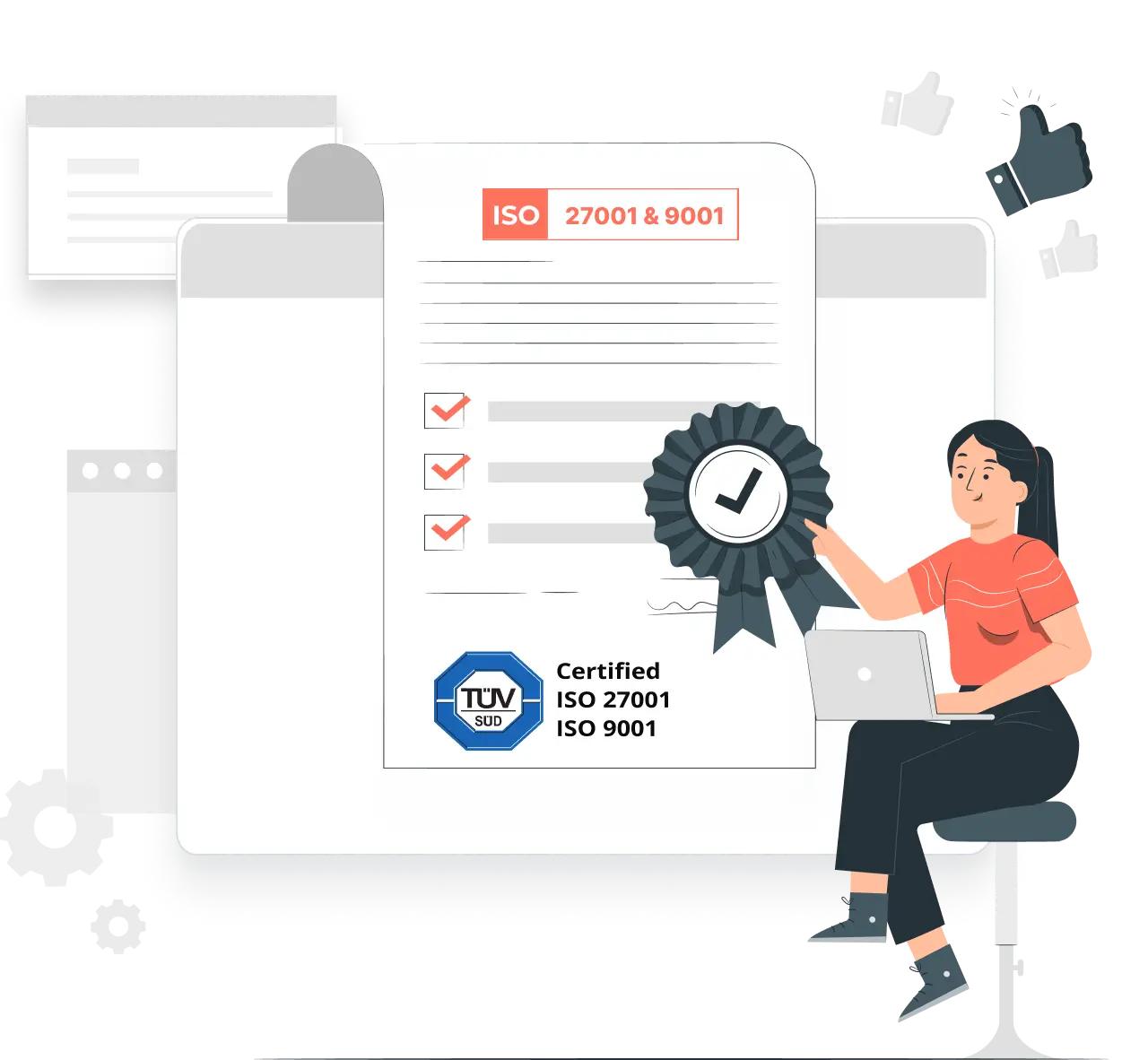
Stay Connected and Manage Tasks on the Go
Access and manage your schedule, tasks, and activities from anywhere with Calendar 365’s mobile-friendly design, fully integrated with Dynamics 365.
- Mobile-Ready for Seamless Access
- Access Across All Devices for Ultimate Flexibility
Looking for More Than Just a Scheduling Solution?
If Calendar 365 isn’t exactly what you need, explore our other Dynamics 365 solutions designed to improve efficiency and collaboration.
Need a Smart Geo-Mapping Solution?
Enhance your field operations with MappyField 365. Optimize routes, track live locations, and manage territories within Dynamics 365.
Searching for a Customer or Partner Portal?
Empower your customers and partners with self-service portals that provide secure access to CRM data, enhancing collaboration and engagement.
Portfolio
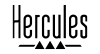
Hercules
Guillemot Corporation is a designer and manufacturer of interactive entertainment hardware and accessories. They offer a wide range of digital audio solutions ...

US Housing CONSULTANTS
US Housing Consultants is a national company providing modern compliance and planning solutions to the affordable housing industry. Also, they are a national ...
Vision InfoSoft
They provide electrical and plumbing estimates through their software, and also offer training and support for the same ...
Blog
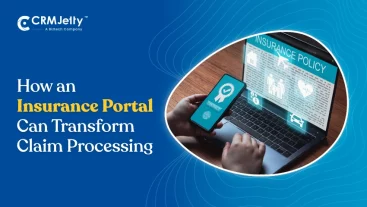

Documents and FAQs
Frequently Asked Questions
The plugin is fully compatible with Microsoft Dynamics CRM and PowerApps.
Yes, customization is available. Please send your request to [email protected].
Yes, we offer a demo. Simply click Request Demo, fill up the form and our team will get back to you as soon as possible.
Yes, we have a refund policy. You can view the details by clicking here.
The plugin supports Edge (v12+), Firefox (v29+), Chrome (v33+), Safari (v7.1+), and Opera (v20+).
Yes, the plugin is fully supported for PowerApps (CDS).
Only the System Administrator has the rights to set the default configuration settings.
Yes, the “Print Calendar” feature allows you to print the calendar in various views.
Yes, you can create an activity by clicking or selecting a timeline within the calendar to schedule the event.
Yes, you can easily update an event by dragging and dropping it within the calendar. Additionally, resizing event times and editing the event is possible by clicking on it.
Yes, you can filter and view activities by their status, including Open, Scheduled, Completed, and Canceled.
Yes, holidays can be displayed based on the country selected by the admin in the default configurations.
To generate a Google API key, follow the instructions at Google Developers Console.
Yes, the plugin sends activity reminders through notifications.
Yes, you can view activity details by hovering your mouse over the activity on the calendar.
Yes, the admin can customize the appearance of activities on the calendar according to specific needs.
Yes, you can either show the default working hours for users or use the custom resource scheduling feature to display the scheduled hours.
Yes, you can configure the color of each owner and display activities based on their assigned color.
Important Notes
- When creating an activity in Calendar 365, ensure you enter the activity’s subject, start date, and end date.
- Activities created in Calendar 365 will be automatically synced with the ‘Activities Module’ in CRM.
- Make sure to enable pop-ups from the CRM side for full functionality.
- Users need appropriate permissions to access the activity entity.
- Clicking the ‘Refresh’ button in Calendar 365 will update all activities in the calendar.
- Calendar 365 is compatible with Microsoft Dynamics CRM and PowerApps.
- With your purchase, you will receive two environments (Production and Sandbox). For additional environments or domains, please reach out to [email protected].

















